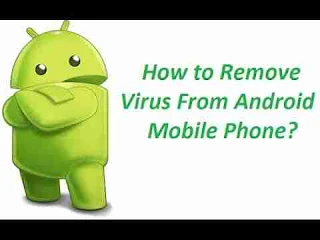 |
| How To Remove Virus In Android Mobile Phone |
How To Remove Viruses In Android Phone, Virus In Phone, Remove Viruses in Android phone
Are
you android phone user face problem of virus in your phone thta can
danger you data and security of your phone uniforumtz.com has prepare
article so as to escape such problem for Android phone user.
1. Remove an 'Application' you don't recognize in your phone: If your phone has an 'Application' that you do not recognize please remove it may have been transmitted by virus or by itself it is a virus.
2. Use 'Antivirus' to remove the virus from your phone: there are many Antiviruses but you are advised to use the following Antivirus; Kaspersky, Avast, Norton and AVG. Find one of those on the Play Store and use it to clean your phone. Use one Antivirus and not two.
Read Also:
- NEW TANZANIAN JOBS, INTERNSHIPS AND VOLUNTEERING OPPORTUNITIES 2024 (1,475 POSTS)
- CHECK SCHOLARSHIPS OPPORTUNITIES TO STUDY ABROAD CLICK HERE!
- Download Your National ID (NIDA) Number Here | Download NAMBA NA KITAMBULISHO CHAKO CHA NIDA. BONYEZA HAPA!
- PAST PAPERS ZA DARASA LA 7 MPAKA FORM SIX | NECTA AND MOCK EXAMS 1988 - 2019. CLICK HERE!
- Free CV Writing and Download, Cover/Job Application Letters, Interview Questions and It's Best Answers plus Examples. Click Here!
3. 'Reset Factory' on your phone: before using this method, make sure you save your information (photos, songs and other items) in simple language Make sure you have backup your data. Reset Factory for the following steps; Settings> System> Advanced> Reset options> Erase all data. You will leave all trash on your phone and it will restart as a new phone.
4. Keep on guard: If you want to download a new application make sure you have access to the Playstore or another trusted source. Make sure you know the details of the relevant App before downloading it.
In-case you have any additional on this post let us know through you comment in box below so as can improve it for safety of android phone user





No comments:
Post a Comment